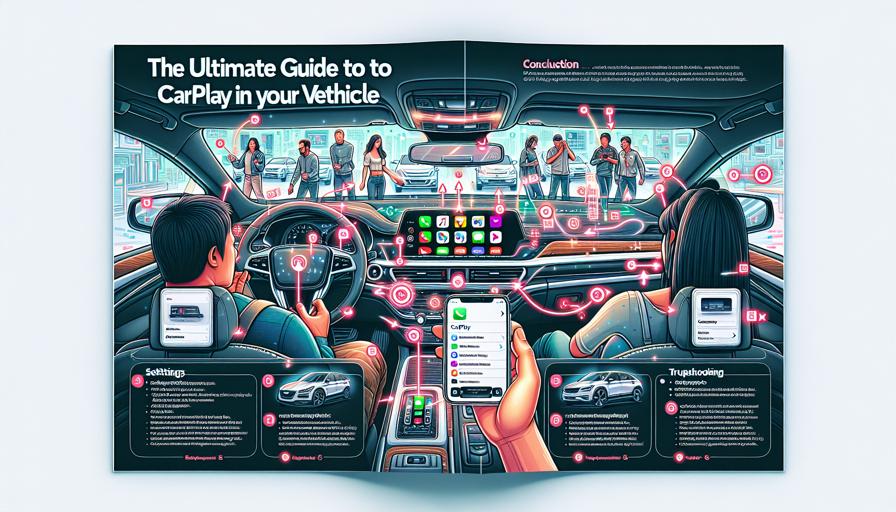
Introduction
- With the ever-evolving world of automotive technology, staying updated with the latest features is crucial for a seamless driving experience. One such feature that has significantly impacted how we interact with our vehicles is Apple CarPlay. In this comprehensive guide, we dive into the process of updating CarPlay, ensuring you can enjoy the latest functionalities and enhancements in your driving journey.
What is CarPlay and Why Update?
- CarPlay transforms the vehicle’s in-dash display into a hub for your smartphone, allowing for safer and more convenient use of your device on the road. Updating CarPlay can introduce new apps, improved voice recognition capabilities, enhanced security features, and a better overall user experience. Regular updates ensure compatibility with the latest iOS versions and newer iPhone models, keeping your system running smoothly.
Can CarPlay Be Updated?
- Yes, updating CarPlay is possible and relatively straightforward. However, since CarPlay mirrors the iPhone's screen, the key to updating CarPlay lies in updating the iOS on your iPhone. When your iPhone is updated to the latest version of iOS, CarPlay automatically incorporates these updates next time the phone is connected to the car. This seamless integration means that ensuring your CarPlay is up-to-date is as simple as keeping your iPhone’s software current.
How to Update CarPlay
- To update CarPlay, begin by updating your iPhone to the latest version of iOS. Go to Settings > General > Software Update on your iPhone to see if any updates are available. If an update is available, download and install it while connected to Wi-Fi and plugged into a power source. Post-update, the next time you connect your iPhone to your car, CarPlay should reflect the latest changes and updates automatically. For specific car models, it's also advisable to check if the manufacturer offers any firmware updates for the infotainment system itself, ensuring full compatibility and functionality with the latest version of CarPlay.
Troubleshooting Common Issues
- Occasionally, you might encounter issues with CarPlay not reflecting updates or functioning correctly. In such cases, ensure your iPhone’s iOS is up-to-date, check your car’s infotainment system for any additional updates, restart your iPhone, and if necessary, forget and reconnect the CarPlay connection in your vehicle's settings. Consulting the vehicle’s manual or contacting the manufacturer can also provide model-specific advice and solutions.
Conclusion
- Keeping CarPlay up-to-date is essential for accessing the latest apps, features, and improvements, ensuring a safer and more enjoyable driving experience. By ensuring your iPhone’s operating system is current, you’re also ensuring that CarPlay has the latest updates. Regular maintenance checks on your vehicle’s infotainment system further enhance the functionality and compatibility of CarPlay with your car. Stay current, and drive smart.